Quizzes are very often used as a tool for evaluating knowledge at the end of an e-learning training module. Generally, learners love these types of questions as they help them progress to the next level and allow them to check what they have understood and what is expected of them. But how do we identify the different types of questions and how do we use them wisely? At first glance, creating a quiz may seem simple but there’s more to it than you may think! Here are 6 different examples that could be included in e-learning trainings!
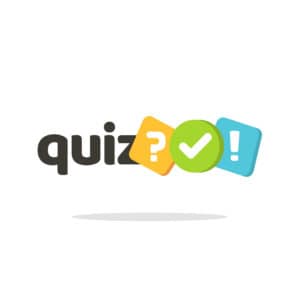
1. Multiple Choice Quiz
Multiple choice questions are well-known by everyone, and are also extremely effective at testing your learners on the content of the module. There are 2 sub-categories: Single Response Questions (SRQ) and Multiple Response Questions (MRQ) depending on whether or not the learner is expected to choose one or more correct answers; it’s possible to incorporate many possible correct answers per single question, whilst the other answers remain solely a distraction.
Although it may seem easy to think of multiple questions, the choice of suggestions is important: if you’re not careful, you’ll end up testing your learners’ deductive skills more than their real knowledge of the subject.
Furthermore, although it’s important for your learners to have deductive reasoning skills, it’s not usually directly linked to the objectives of online training. To avoid this type of situation, ask a direct question. Vanderbilt University also provides good tips for writing effective multiple-choice questions.
2. ‘Yes or No’ Quiz
A yes or no format is one of the most popular response possibilities. Indeed, you just have to ask a closed question to which the learner has no choice other than yes or no. For example:
- Is it allowed to enter the warehouse before your supervisor?
- Is three minutes on each side sufficient to cook a hamburger?
It’s useful to consider using True or False as another option.
3. Open Questions
Open-ended questions are most useful if you want more than pre-formulated answers and to know exactly what your learners are thinking about a subject. These questions can also be used to encourage creative thinking amongst your employees. Open-ended questions are inherently open, it’s therefore important to be very clear in what you’re asking, because these types of questions can open up a realm of possibilities.
For the learner, one of the difficulties is understanding what’s expected of them. So to counter this, think of proposing a word limit for each answer.
For the creator, the difficulties reside in the correction: it’s difficult to automate this like in the case of MCQ’s. To limit the workload of the creators, you can employ a peer-assessment system, like what is practiced in MOOCs.
4. Fill-in-the-Blank Questions
Fill-in-the-blank questions require the learner to have a correct answer, therefore it’s an almost fool-proof method of testing their knowledge, because there’s less room for guessing. Once you know exactly which key words you want to obtain, write then a fill-in-the-blank question without any clues. An example offered by the Kansas State Department of Education is as follows:
“All atoms have one central part called the ________”
Note the usefulness of this approach in situations where using an exact answer is essential.
Be careful, if you want to include automatic corrections for this type of question, you must try to consider all the different possible answers (e.g., answers with or without capital letters, acceptable spelling errors, etc.).
Also be careful if you suggest a text with several blanks to fill: in this case, the order of the answers may or may not have an importance… and therefore an influence on the correction.
If you wish to suggest a simpler fill-in-the-blank text for your learners, provide a box with all of the possible answers displayed in random order.
5. Matching Pairs
Matching questions have a similar principle to fill-in-the-blanks but with clues. This gives the opportunity for learners to go a little further, and is a good approach if you want to give your learners more time to absorb the module. For this type of question, you must provide two components: several phrases or concepts and then several separate words. The learners must then match each word to the best suited phrase or concept.
6. Definitions
You can use 2 methods for writing questions as a definition:
- You can suggest several definitions and several possible words which the learners must match to the corresponding definitions (like matching)
- You can also let the learner to use their own words to define a word or concept
This last format is best if you are looking to perfectly master the subject, and the first is more suitable to if you wish to consolidate knowledge.
Conclusion: you now have all types of methods for writing good questions and creating an effective quiz. Whether you’re experimenting with mobile learning, whether you’re creating your online trainings with PowerPoint, whether your learners are being supervised or training in their own time, quizzes (like serious games) are a powerful way to take online learning to the next level.



